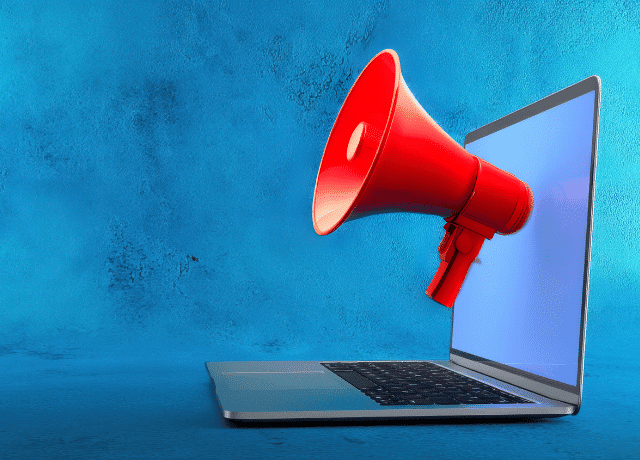The Step-By-Step Framework for Announcing Your New Website
In Part 1 of this series, we talked about how to make your website announcement actually matter to your audience by shifting the focus from “We have a new website!” to messaging that’s relevant and enticing to them.
Now that you’ve nailed the “what to say,” it’s time to talk about the campaign framework and the step-by-step rollout plan that ensures your announcement gets seen, clicked, and remembered.
Step 1: Announce to Your Email List First
The first announcement should always go to your email list. That’s the privilege your subscribers earn by giving you their contact information.
They get to know things first.
And of course, you should segment your list with tailored messaging for: (In this order)
→ Existing clients
→ Vendors/referral partners
→ Legacy clients
→ Prospective clients
Step 2: Then Roll It Out on Social Media
Only after the emails have gone out should you update your social media community.
This rollout should include the following assets:
→ Initial announcement graphic
→ Updated profile banner images
→ 2–3 additional custom graphics related to the announcement (to post later)
→ Video from the owner/CEO reiterating the campaign messaging
The initial custom graphic announcement should go live across all your social media platforms on the same day.
Unlike the vague example I saw online that spurred the creation of Part 1 of this series, you’ll want to actually explain in the caption what the announcement is.
Step 3: Keep Posting About It (Consistency = Results)
Approximately two days after the announcement drops, go update your profile banner (business and personal) across all platforms on the same day. This will automatically be pushed out to your network as a post and give you one more touch point on the campaign without reiterating the same words from the announcement post.
Continue with your regular style of posting for a couple of days then utilize one of the other custom graphics you have created.
Keep in mind that the successive graphics should have a different message on them, but still be related to the fact that you have a new website.
It may feel like you are being repetitive but it’s important to remember things:
While the message is the same (i.e. we have a new website worth checking out) the way you communicate that message changes each time.
Due to how the algorithms work, the large majority of your followers on any given social platform will not see every post.
Therefore: keep sharing.
You want to give people multiple different types of content to engage with while not deluding an entire two weeks worth of posts to the same announcement. Constantly saying “Look at me look at me” will definitely alienate people that have already engaged and are following you for all of the other types of content you share.
Instead, keep it value-focused as explained in Part 1 and mix it with your other content.
And that’s how you effectively announce a new website! 💥
Stay tuned for the next installment in the Announcement Series…