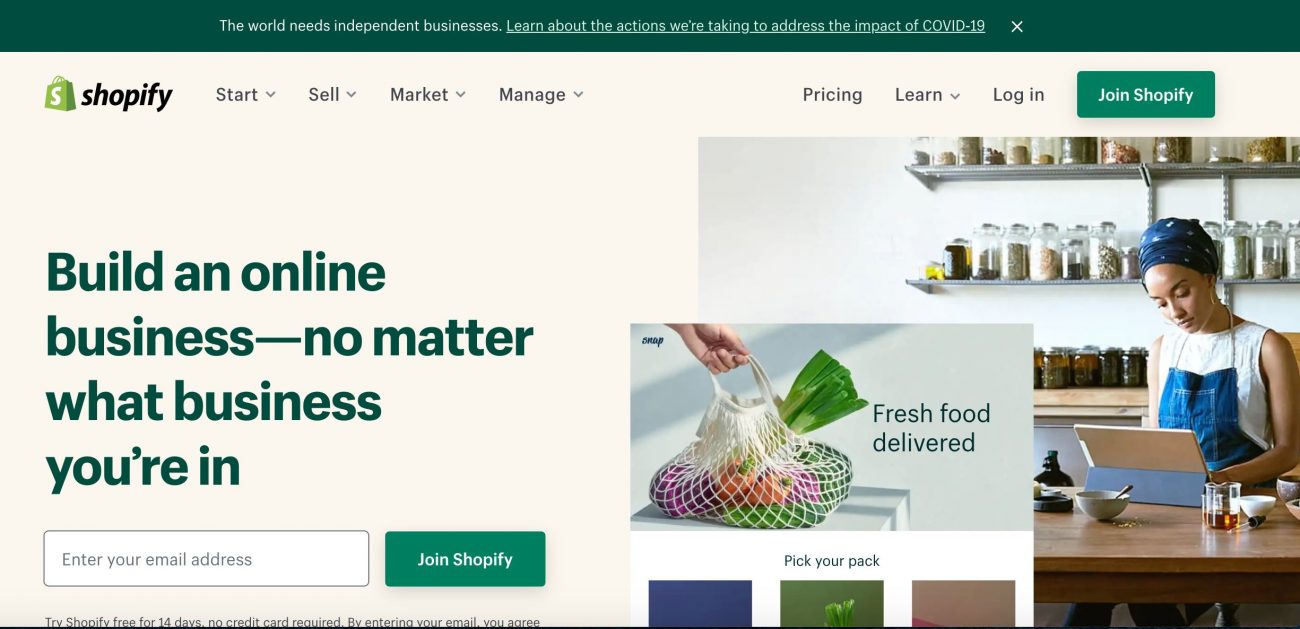Claiming Your Shopify Site on Pinterest
“Claiming” your website on Pinterest is just a fancy of saying you’re adding a tether between your website and your Pinterest page. For those with a lot of tech knowledge, you may know how to add HTML code above the <head> tag or upload an HTML file to WordPress, but when it comes to a claiming a Shopify website, it’s a little trickier.
Why? Because Shopify has its own fancy name for the code pages that no other hosts I’ve ever worked in uses: “.liquid” files.
I know it can seem scary to update the code of your website theme to anyone who isn’t a developer, but it doesn’t have to be. It can easily be done in less than five minutes, you just need to know where to look. Lucky for you, I’ve taken al the guesswork and frustration of scrolling Shopify Support Forums out of it and created this video tutorial.