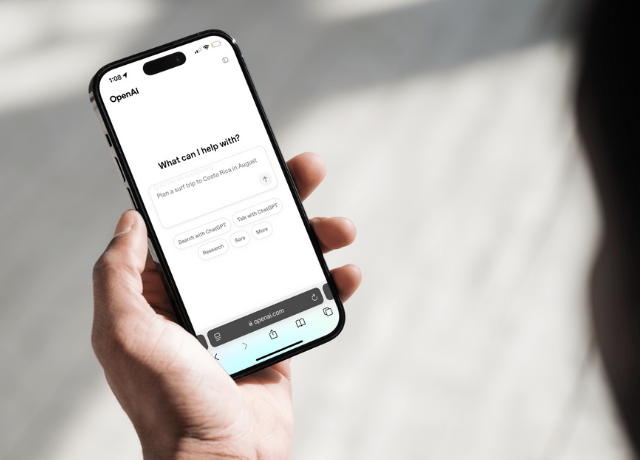4 Ways to Optimize Your Website for a Better User Experience
Websites are the online home of your business. When built well, your website should make it as easy as possible for clients to do business with you.
When built … errrr… less than well, your website may be sending potential clients to your competitors AND costing you sales.
In the digital world, if users can’t find what they need in a few clicks, they’re gone. Period. Whether it’s clunky navigation or a mobile-unfriendly design, these small hiccups lead to big losses.
So, let’s get your website in shape—streamlined, mobile-ready, and set up to guide visitors straight to the conversion page.
1. Where Am I? Navigating Your Website
Landing on a website and not being able to figure out where to go to find what you’re looking for is frustrating, to say the least.
Think of it like walking into a brick and mortar store. Maybe you already know what you’re looking for or maybe you need to ask questions, but if the inside of the store is a labyrinth AND there’s no one you can ask for help, you’re going to turn around and walk out the door.
If your website navigation isn’t uber clear for the journey THEY want to take, you’re giving virtual visitors the exact same experience.
And even if they really want what you offer, odds are they’ll leave your site (aka “bounce”) and go to a competitor if they cannot find it in less than three seconds.
Bottom line: The easier you make it for visitors to find what they’re looking for, the easier it will be for them to hand over their money to you.
Navigation Best Practices
→ Use Clear Labels: Your menu items should be labeled in a way that’s easy to understand where they will land. This is not the place to be cute or clever. Avoid any language that could confuse your audience.
→ Keep It Simple: Limit the number of options in your main navigation menu to only the essentials. Too many choices is overwhelming to visitors and won’t adapt well across devices.
2. Stay On the Go With Mobile-Friendly Design
More users than ever are accessing websites from their phones. If your website isn’t optimized for mobile, you’re missing out on a huge portion of potential sales. Plus, just as with disorganized navigation, a poor mobile experience can lead to frustration and higher bounce rates.
A good rule of thumb:
Your visitors should be able to do the exact same things on the mobile version of your site that they can on the desktop version.
Mobile Site Best Practices
→ Use a Fully Responsive Design: Your website should automatically adjust to different screen sizes, making it easy to use no matter what type of device it’s being viewed on.
→ Simplify Mobile Navigation: On smaller screens, a complex menu can become difficult to use. Make sure mobile navigation includes a simple, collapsible menu and buttons that are large enough to easily tap.
→ Test on Multiple Devices: Before launching any updates, test your site on a range of mobile devices to ensure everything works smoothly across the board.
3. Keep the Path Clear: Streamlining the UX for Conversions
Conversion is the sales process your audience goes through to move from “aware of your business” to a “prospective client of your business.” And it can be a delicate one. This is why it’s so important to remove as much friction as possible.
No one wants to jump through hoops to give you their business.
If your visitors are struggling to make a purchase or contact you through the website because the checkout is hidden or your form has endless mandatory fields, they’re going to abandon ship before you can even say “conversion.”
Creating a smooth, intuitive process that makes it simple for prospects to convert is the key to unlocking more sales.
Best Practices for Streamlined Conversion:
→ Clear and Compelling CTAs: Your call-to-action buttons should be impossible to miss and super easy to understand. Whether it’s “Book Now,” “Get Started,” or “Contact Us,” make sure the next step is obvious and enticing.
→ Limit Form Fields: Less is more. If you’re asking for too much information upfront, you’re giving visitors a reason to bail. Only ask for what you absolutely need to move the sale forward. The details you want for long-term nurturing can be found out later. (More on that here.)
→ Multiple Payment or Contact Options: The easier you make it for people to pay or reach out, the better. Offer multiple payment methods or channels (email, phone, chat) for them to choose from.
4. Trust Matters: Building Confidence With Prospects
We’ve said it before and we’ll say it again: In the digital world, trust is everything. If visitors don’t feel confident that your business is legit or that their personal information is secure, they’ll think twice about doing business with you.
Adding trust-building elements to your site can make a huge difference in whether visitors feel comfortable clicking “Buy Now” or “Submit.”
Trust-Building Best Practices:
→ Showcase Testimonials or Reviews: People want to know they’re not the only ones who’ve had a great experience with your business. Social proof (like client testimonials or positive reviews) shows them you’re trustworthy.
→ Security Badges and Certifications: If you collect personal information (like emails, addresess, or credit card numbers), show off your security measures with SSL certificates on your URL and trusted payment processor icons.
→ Be Transparent: Hidden fees or vague descriptions are surefire ways to make prospects suspicious. Keep your eCommerce pricing, return policies, and service descriptions clear and easy to find.
Don’t Let Your Website Hold You Back
Your website should be an engine for your business, not a roadblock. By making it easy for visitors to navigate, ensuring your site works seamlessly on mobile, streamlining your conversion processes, and building trust, you’ll remove the barriers that are keeping vistors from becoming clients.