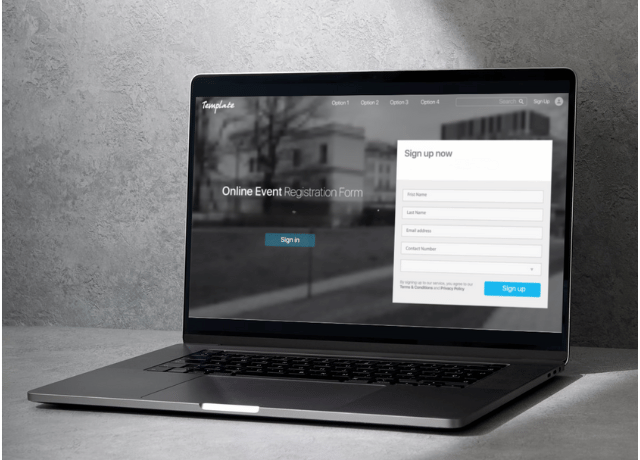How to Fix Formatting Errors When Pasting Copy Into Your Website
You’ve worked hard to write good content for your website that articulates a clear message and benefits your target audience. Your copy editor (or friend or spouse) has reviewed the doc because you know all copy needs a second set of eyes and you’ve optimized it for search.
Now you are ready to publish it on your website so your ideal client can benefit from the genius you are sharing.
You copy/paste the content into the backend of the website, hit save and check the preview. Then a string of four letter words runs through your head as the copy is appearing differently than it should given your website theme settings🤬
Sound familiar?
This is a situation I see all too often with clients and it’s both BEYOND frustrating to experience and simpler to fix than you may think. (Note: The answer is NOT “write directly in your CMS” 🙅🏻♀️. Always keep a backup of your website content as Google or Word docs.)
Here’s a short explanation of why this happens and 2 ways to prevent it.